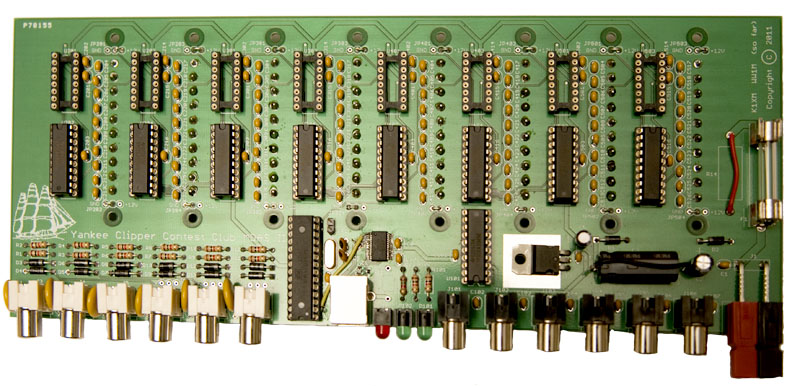|
|
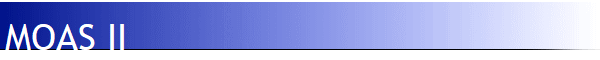 |
||
|
The MOAS II switches antenna relays and similar devices. It is controlled by a computer through a USB interface. This switch will control up to 64 independent relays. Each group of eight outputs can be built for high or low side switching (source or sink). The difference between a source and sink output is invisible to software. It connects to the amplifier keying lines of the transceivers and optionally to the inhibit inputs so it can avoid hot-switching and it can select select different antennas for transmit and receive. With the provided software it can handle complex antenna systems with multiple stacks, electrically rotatable antennas such as 4-squares, shared antennas for transmit and receive, triplexers, single-band and shared amplifiers, and complex inhibit rules. And it allows hams to build stations with antenna configurations that could not be reasonably controlled by a manual system.
This is prototype 2. The production boards are similar but slightly larger to provide space to move the mounting holes a bit further from the terminal blocks. I have given two presentations at Yankee Clipper Contest Club meetings. This was the original presentation. These presentations to not describe some of the current capabilities of the MOAS II but they can be a useful introduction. Project StatusProduction units are in use in many ham stations. The board is being redesigned. The new board will be the same size as the old one and will fit in the same case. Some parts are being replaced with surface mount and the boards will be shipped with these installed. Stand by for updates. The parts shortages have been resolved and all parts are now available. We are changing the way parts are handled with the new boards since most will already be soldered to the board. The firmware has all planned features implemented. There are no known bugs. We may add features in the future if requested. Several people have developed software which communicates with the MOAS II hardware. SoftwareSoftware is available. The server is configured by editing a text file. See the Downloads section. The software is under active development. Significant features have been added and the MOAS is now more capable than it was when it was first released. The software can be run without a MOAS switch. Feel free to download it and try it. If you have any comments or questions please contact me. MOAS II ServerThis runs on a Windows 7 or later PC. It can drive one or more MOAS II boards. MOAS II RotatorThis connects to the MOAS server and controls physical rotators. If it does not support a rotator you need please contact me. MOAS II ClientThis runs on a Windows 7 or later PC. It offers several ways to display and select antennas and rotators. It interfaces with DXLog.net, N1MM Logger Plus, Win-Test, WriteLog, and OmniRig. It can display and change antennas and rotators. It is highly configurable and can be scripted. MOAS II EmulatorThis runs on the same PC as the server. It emulates the MOAS II hardware. Windows OASP ClientThis runs on a PC anywhere on the network. It. It has buttons which can be pressed to select antennas. Windows OASP Knob ClientThis client runs on a PC. It requires a Phidgets 1052 knob. Android ClientThe Android client supports tablets and phones running Android 2.1. It does not run on the latest versions of Android. It can change antennas for two stations (SO2R). There are quite a few preferences which can be set including number of buttons, color, size, and number of rotators. Configuration filesThe server requires a configuration file which describes the antennas, the relays, and the button layouts. There are six configurations supplied:
Script filesThe MOAS client can be scripted. Two example scripts are provided:
MOAS II ManualThis documents the server and clients and provides detailed information on the contents of the configuration files. MOAS II Client ManualThis documents the Windows client. This client can be customized in many ways and can be scripted which allows antenna selection from the keyboard using hotkeys. I worked on a tool to make configurations easier to write. This has turned out to be very difficult and is not being actively developed. If someone would like a challenging software project I would be happy to provide you with the requirements and describe the problems! DownloadsCurrent versionsMOAS II Installer V1.1.3This is a Windows installer. It will install the server, rotator, Windows clients, utility, emulator, manuals, and sample configuration and script files. This version does not support Windows XP. MOAS II Manual V1.1.3This is the manual (which is also included in the 1.1.3 installer). MOAS II Client Manual V1.0.13This is the MOAS client manual (which is also included in the 1.1.3 installer). Construction ManualThis is the first version of the construction manual. Parts ListThis is the parts list ad ordering information. The parts list is also available as a spreadsheet. Android Client V1.0This is the Android client. To install it, browse here from your Android tablet or phone and click on the above link. You may need to change the preferences on your device to allow it to install. Firmware V1.1This is the most current firmware. It implements the commands in the programming manual V1.1. I can provide the source code for the firmware if you need it. It is in Atmel AVR assembler language. BootloaderThis is the bootloader which runs when the microprocessor is started. It must be installed using a programmer. If you have obtained a kit of parts this has already been done and you donít need this file. Bootloader sourceThis is the source code for the bootloader. It may be useful for installing the bootloader or for writing a program which updates the firmware. Microprocessor Image V1.1This is a complete image for an Atmel ATMega328P microprocessor. It contains the bootloader and the MOAS firmware. This is only intended for microprocessors that do not have the bootloader installed. It must be uploaded using an appropriate hardware programmer. If you are upgrading a MOAS II do not use this, use Firmware V1.1 instead. MOAS II Schematic V4.0.8PDF file with the current schematic MOAS II Test ResultsPrototype testing and results. These tests were with the version 0.1 firmware which was not quite feature-complete. The version 1.0 firmware is a few microseconds slower in a couple places but not in any that matter. MOAS II Programming manual V1.1This is documentation for anyone who wants to write a program that communicates with the MOAS II switch. It is possible to build one of these using the schematic. The easiest way is probably to start with Arduino or clone hardware because it eliminates any surface-mount soldering. The bootloader used in the MOAS II is not the Arduino bootloader so it will be necessary to use a programmer to load the initial code in the microprocessor. I can program an ATMega328P microprocessor for you if you have no other way to get one. Old VersionsMOAS II Installer V1.1.2This is a Windows installer. It will install the server, rotator, Windows clients, utility, emulator, manuals, and sample configuration files. MOAS II Installer V1.1.0This is a Windows installer. It will install the server, rotator, Windows clients, utility, emulator, manuals, and sample configuration files. MOAS II Installer V1.0.20This is a Windows installer. It will install the server, rotator, Windows clients, utility, emulator, manuals, and sample configuration files. It is the last of the V1.0 installers and is the most recent installer that might work with Windows XP. MOAS II Installer V1.0.17This is a Windows installer. It will install the server, rotator, Windows clients, utility, emulator, manuals, and sample configuration files. MOAS II Installer V1.0.12This is a Windows installer. It will install the server, rotator, Windows clients, utility, emulator, manuals, and sample configuration files. MOAS II Installer V1.0.11This is a Windows installer. It will install the server, rotator, Windows clients, utility, emulator, manuals, and sample configuration files. Version 1.0.11 is not recommended because it has external dependencies on Microsoft VC libraries. MOAS II Installer V1.0.10This is a Windows installer. It will install the server, rotator, Windows clients, utility, emulator, manuals, and sample configuration files. MOAS II Installer V1.0.6This is a Windows installer. It will install the server, rotator, Windows clients, utility, emulator, manuals, and sample configuration files. MOAS II Installer V1.0 Beta 5This is a Windows installer. It will install the server, rotator, Windows clients, utility, emulator, manual, and sample configuration files. MOAS II Installer V1.0 Beta 4This is the fourth Beta version of the Windows Installer. It will install the server, Windows clients, utility, emulator, rotator, manual, and sample configuration files. MOAS II Installer V1.0 Beta 3This is the third Beta version of the Windows Installer. It will install the server, Windows clients, utility, emulator, rotator, manual, and sample configuration files. MOAS II Installer V1.0 Beta 2This is a the second Beta version of the Windows installer. It will install the server, Windows clients, utilty, emulator, manual, and sample configuration files. This version does not include the MOAS Rotator program. MOAS II Installer V1.0 Beta 1This is a the first Beta version of the Windows installer. It will install the server, Windows clients, utilty, emulator, manual, and sample configuration files. This version does not include the MOAS client. MOAS II Client Manual 1.0.10This is the MOAS client manual (which is also included in the 1.1.2 installer). MOAS II Client Manual V1.0.6This is the MOAS client manual (which is also included in the 1.0.11 installer). MOAS II Client Manual V1.0.5This is the MOAS client manual (which is also included in the 1.0.10 installer). MOAS II Client Manual V1.0.4This is the MOAS client manual (which is also included in the 1.0.6 installer). MOAS II Client Manual V1.0 Beta 3This is the MOAS client manual (which is also included in the Beta 5 installer). MOAS II Client Manual V1.0 Beta 2This is the Beta 2 MOAS Client manual (which is also included in the Beta 3 installer). MOAS II Client Manual V1.0 Beta 1This is the Beta 1 MOAS Client manual (which is also included in the Beta 2 installer). MOAS II Manual V1.1.2This is the V1.1.2 manual (which is included in the V1.1.2 installer). MOAS II Manual V1.1.0This is the V1.1.0 manual (which is included in the V1.1.0 installer). MOAS II Manual V1.0.20This is the V1.0.20 manual (which is included in the V1.0.20 installer). MOAS II Manual V1.0.17This is the V1.0.17 manual (which is included in the V1.0.17 installer). MOAS II Manual V1.0.11This is the V1.0.11 manual (which is included in the V1.0.11 installer). MOAS II Manual V1.0.10This is the V1.0.10 manual (which is included in the V1.0.10 installer) MOAS II Manual V1.0.6This is the V1.0.6 manual (which is included in the V1.0.6 installer) MOAS II Manual V1.0 Beta 5This is the Beta 5 manual (which is also included in the Beta 5 installer) MOAS II Manual V1.0 Beta 4This is the Beta 4 manual (which is also included in the Beta 4 installer) MOAS II Manual V1.0 Beta 3This is the Beta 3 manual (which is also included in the Beta 3 installer) MOAS II Manual V1.0 Beta 2This is the Beta 2 manual (which is also included in the Beta 2 installer) Firmware V1.0This is the version 1.0 firmware. Firmware V0.6This is the version 0.6 firmware. The Dayton 2013 Technology Preview files are available as a zip file. Click here to download it. There is a Readme file in the zip file which contains more information. This is an old version of the Switch Utility. The latest version is included in the installer. These are the original (January 19, 2014) Construction Tips. They have been superseded by the construction manual. MOAS II Programming manual V1.0MOAS II Programming manual V0.6MOAS II Programming manual V0.3MOAS II Programming manual V0.2These are older versions of the documentation. |
||